Posted on: May 1st, 2022
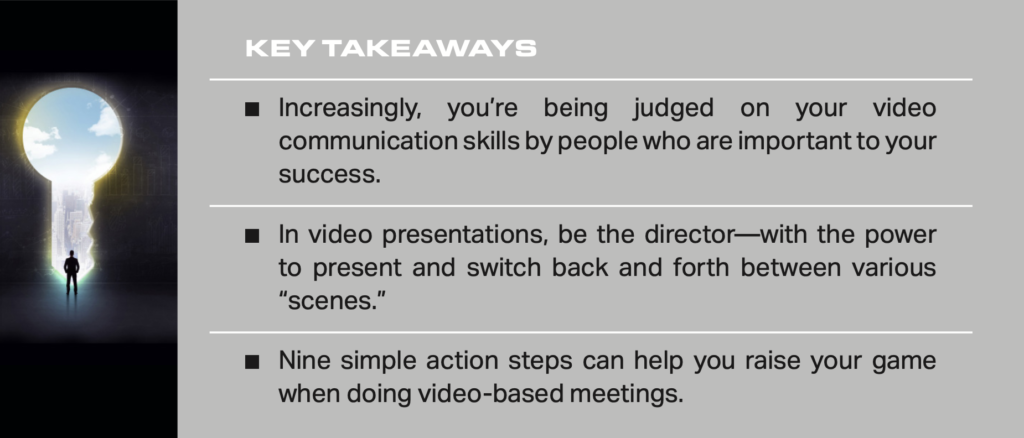
Zoom. Google Meet. Microsoft Teams. If you hadn’t used these or other online video services with clients, prospects or workplace team members before the pandemic, chances are you’ve had plenty of experience with at least one of them recently.
Well, the age of remote online video meetings may be just beginning. Business owners and employees alike have increasingly realized that online meetings can be an easy and cost-effective way to engage with others, attract new business (including clients who are well outside their local geographic market) and boost their brands. Clients and customers like the flexibility of video too. Even when the pandemic is far in the rearview mirror, it’s likely that online meetings will continue to be a key tool in companies’ efforts to grow and run smoothly.
The upshot: More and more, you’re being judged on your video communication skills by people who are important to your success. If you’re not ready, willing and able to incorporate video-based communications into your business on an ongoing basis, you run a real risk of lagging behind those who do. And if you’re an executive within a company, your advancement potential might be threatened if you can’t successfully harness the power of video.
With that in mind, here’s a look at some of the best ways we know of to use video technology and strategies to build a better business and a better career.
Business owners, experts and researchers have been paying close attention to the topic of video-based communication since it exploded during the pandemic. To see how important it’s become in the workplace, consider a survey from last year by Wakefield Research showing that:
Given the trends toward continued hybrid/remote working schedules and less business travel—one survey of large businesses by Bloomberg found that 84 percent plan to spend less on business travel in the post-pandemic era—video meetings, presentations and conferences are likely to become part of the new normal for businesses.
Indeed, consider the conclusions of three business administration experts in the Harvard Business Review who argue that, for executives, tech and digital literacy is as important as financial literacy: “These capabilities that used to be nice-to-haves are now must-haves … Covid-19 moved tech from the periphery into the center, and it is here to stay. Although tech and digital trends do not uniformly affect all jobs today, we believe it is only a matter of time before these skills become baseline qualifications across the board.”
Oh, and if the growth plan for your business or division involves hiring millennials, consider that 67 percent of them judge a company by its tech prowess and 49 percent prefer to work in the office just three to four days per week. Poorly run video interviews and presentations could therefore hurt your ability to recruit.
To really shine in online video meetings, think of yourself as a film or television director who has the power to present and switch back and forth between various “scenes”—which, in your case, may mean live video with you talking to your viewer(s), information you write on an e-whiteboard to show participants, and charts and data that refer to and support what you’re talking about.
With the proper technology, you can have all of these scenes at the ready for your client meetings, job interviews, trainings, team meetings and various check-ins—and be able to present them to viewers quickly and seamlessly. These types of multifaceted video meetings are more engaging than static meetings where the only image on screen is your face.
The good news is that it’s not difficult to get up and running. The tools you’ll need include:
Some of the best moves to make (based on our experience and consultation with digital video pros) include the following:
These action steps aren’t terribly difficult to take—even if you’re a technophobe. But they’re ones that too often get forgotten and end up making people look careless, sloppy and downright unprofessional.
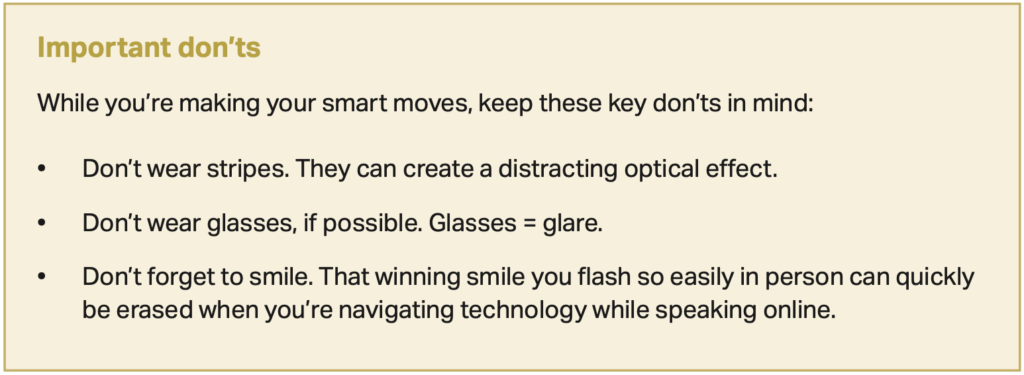
The world has changed in fundamental ways in recent years. We believe it’s highly likely that being able to deliver engaging, rich video presentations and meetings will become “table stakes” for business owners and executives going forward. That means the time to get skilled at using video and bringing it to clients, prospects, team members and partners is now.
This report was prepared by, and is reprinted with permission from, VFO Inner Circle. AES Nation, LLC is the creator and publisher of VFO Inner Circle reports.
Disclosure: The opinions expressed in this commentary are those of the author and may not necessarily reflect those held by Kestra IS or Kestra AS. The material is for informational purposes only. It represents an assessment of the market environment at a specific point in time and is not intended to be a forecast of future events, or a guarantee of future results. It is not guaranteed by Kestra IS or Kestra AS for accuracy, does not purport to be complete and is not intended to be used as a primary basis for investment decisions. It should also not be construed as advice meeting the particular investment needs of any investor. Neither the information presented nor any opinion expressed constitutes a solicitation for the purchase or sale of any security. Securities offered through Kestra Investment Services, LLC (Kestra IS), member FINRA/SIPC. Investment advisory services offered through Kestra Advisory Services, LLC (Kestra AS), an affiliate of Kestra IS.
Fusion Wealth Management is not affiliated with Kestra IS or Kestra AS. https://www.kestrafinancial.com/disclosures
VFO Inner Circle Special Report
By Russ Alan Prince and John J. Bowen Jr.
© Copyright 2021 by AES Nation, LLC. All rights reserved.
No part of this publication may be reproduced or retransmitted in any form or by any means, includ- ing, but not limited to, electronic, mechanical, photocopying, recording or any information storage retrieval system, without the prior written permission of the publisher. Unauthorized copying may subject violators to criminal penalties as well as liabilities for substantial monetary damages up to $100,000 per infringement, costs and attorneys’ fees.
This publication should not be utilized as a substitute for professional advice in specific situations. If legal, medical, accounting, financial, consulting, coaching or other professional advice is required, the services of the appropriate professional should be sought. Neither the authors nor the publisher may be held liable in any way for any interpretation or use of the information in this publication.
The authors will make recommendations for solutions for you to explore that are not our own. Any recommendation is always based on the authors’ research and experience.
The information contained herein is accurate to the best of the publisher’s and authors’ knowledge; however, the publisher and authors can accept no responsibility for the accuracy or completeness of such information or for loss or damage caused by any use thereof.
Unless otherwise noted, the source for all data cited regarding financial advisors in this report is CEG Worldwide, LLC. The source for all data cited regarding business owners and other professionals is AES Nation, LLC.